Avantio
How to authenticate the integration
We'll use a test app, Acme AI, to show how an end-user can authenticate the integration between Avantio and Acme AI.
Go to Settings > Integrations section within Acme AI app.
Among the list of Integrations, click on Avantio's logo and you will be redirected to the Authentication Screen as shown below.
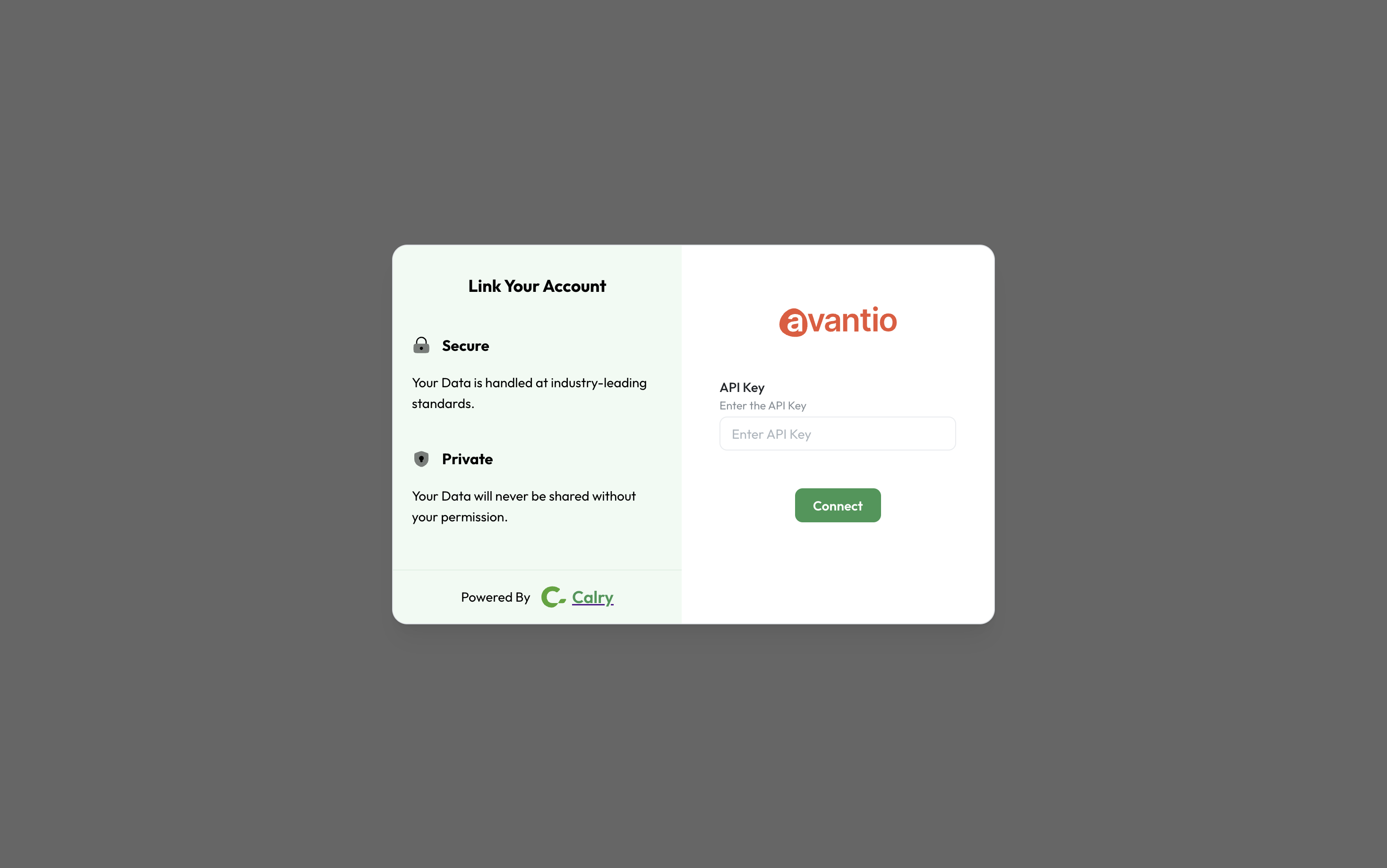
Mail
apiconnect@avantio.comrequesting API key. Once recieved, paste it on your Authentication Screen (from 2nd point) and Click on ‘Connect’. You will see a message box that shows you’ve successfully authenticated the integration.
If you have any questions or need help, don't hesitate to reach out at mail@calry.app.